About Acolom Networks?
Acolom Networks provides IT Consultancy, network setting, Hardware and Software Support, VOIP solutions, Software Traning within the IT sector.
Mission
Our area of expertise is providing solutions to small and medium sized companies within budgets. Whatever your business or organisation is about, IT Solutions play a crucial role. We set up our company to provide the kind of IT support that we as business owners would like
Experience
Our staffs have combined experience on computer systems, data networks and phone systems. We can handle everything from computer repair, network design and installation to on-going maintenance, internet
Services
Acolom Networks provides IT Consultancy, Network setting, Hardware and Software support, within the IT sector. Our area of expertise is providing solutions to small and medium sized companies within budgets. Whatever your business or organisation is about, Acolom Networks play a crucial role. We set up our company to provide the kind of IT support that we as business owners would like.
Courses
We offer a range of flexibly-delivered computing and IT training courses to help you up skill your staff. We have many years' experience of training people to improve their productivity by using ICT more effectively. Our course can cater to small or large number of students. Training could be delivered at your work place or in our training centre or online training.
ሓበረታ ኢንፎርመሽን ተክኖሎጂ (Information Technology)
ኮምፕዩተር ሲስተም፣ ኔትዎርክ ርክብ ፣ ገመድ ኣልቦ ( Wireless)፣ ሓታሚት (Printer)፣ ስካነር፣ ላፕቶፕ፣ ናይ ኢድ ስልኪ (Mobile)፣ መጻሕፍትን፣ ሓሳባዊ ኮምፕዩተር (Virtual Machine)፣ ደበናዊ ኔትዎርክ (Cloud Network) ፣ ማዕከን (Storage) ወዘተ...
Technology Information
Computesr Systems, Networks Communication, Wireless, Printers, Scanners, Mobiles, ICT Books, Vertualtulaisation, Cloud Network, Storages and etc...
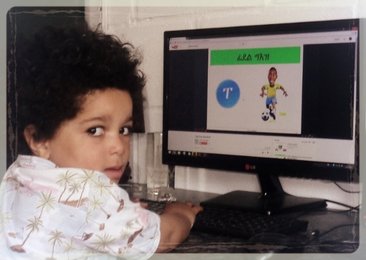
መለማመዲ ምጽሓፍ ፍደላት ትግርኛ ንቖልዑ እንተዳኣ ደሊኹም ኣብ ግእዝ ተውከሱ።
If you want Tigrinya Writing Practise for your Children Please Go Geez Page
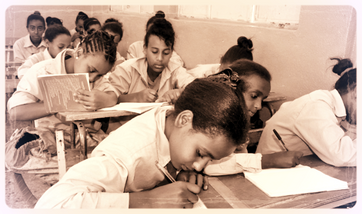

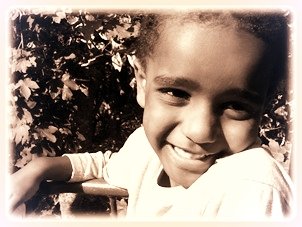
መርበብ ኣኮሎም!
መርበብ ኣኮሎም ብናይ ተክኖሎጂ ኪኢላታት ዝተሃንጸ ዓውደ ፍልጠት ናይ ኢንፎርመሽን ተክኖሎጂ (Information Technology) ንኤርትራውያን፡ ክጠቅምን፣ ከስተምህርን፣ ክሕብርን፣ ክማዕብልን ዝጉስጉስ ዓውደ መርበብ`ዩ።
ተልዕኾና እንታይ`ዩ?
ቀንዲ ተልዕኾ ናይ መርበብ ኣኮሎም ነዚ ሓድሽ ወለዶ መንእሰይ ኤርትራ በቲ ንሶም ብዝርድእዎ ቋንቋ ጌርካ ነዚ ኣብ ዓለምና ዘሎ ናይ ኢንፎርመሽን ተክኖሎጂ (Information Technology) ምዕባለ ብዝቀለለን ብዝሓሸን መገዲ ብቋንቋ ትግርኛን ብቋንቋ እንግሊዝን ጎኒ ንጎኒ ጌርካ ንምስትምሃርን፣ ንምርዳእን፣ ንምሕባርን`ዩ። እዚ መርበብ`ዚ ብድልየት ናይ ኮምፕዩተር ሳይንስ (Computer Science) ዲጊሪን ማስተርስን ዘለዎም ኮይኑ ናይ ነዊሕ ዓመታት ብተሞክሮ ስራሕ ናይ ኢንፎርመሽን ተክኖሎጂ (Information Technology) ዘለዎም ኪኢላታት ኤርትራውያን ዝተዳለወ ዓውደ መርበብ`ዩ።
ኣገልግሎት
መርበብ ኣኮሎም ንኣንበብቲ ኣድላ`ዩ ሓበሬታ ብነጻ ንምቕራብ ድሉው ኮይኑ ተወሳኺ ናይ ኮምፕዩተር ተክኖሎጂ ኣገልግሎት ንዝደልዩ እዞም ዝስዕቡ ኣገልግሎት ከከም ምርጭኡ ዓይነት ኢንፎርመሽን ተክኖሎጂ (Information Technology) ከቕርብ ከምዝኽእል ይሕብር።
ሀ. ምህዳን ጸገም ኮምፕዩተር (Troubleshooting)፣ ኢንተርነት፣ ኔትዎርክ፣ ሶፍትወረን ፕሮግራማት፣ ፕሪንተር፣ ዝተደምሰሰ ዳታ፣ ወዘተ. .
ለ. ምፍታሕ ጸገማት ነትዎርክ (Network) ከም ናይ ገዛ ኔትዎርክን ኢንተርነት ጸገም፣ ናይ ኢንተርነት ካፈ ኔትዎርክ ጸገም፣ ናይ ንኣሽቱ ትካላት ኔትዎርክ ጸገም፣ ናይ ዋ-የርለስ ነትዎርክ ጸገም፣ ናይ ኔትዎርክ ፕሪንተር ጸገም፡ ከማኡ ድማ ሓዲስ ኔትዎርክ ንኣሽቱን ዓባይትን ትካላት ንእቱ።
ሐ. ሓበረታን ምኽርን ብዝዕባ ዓይነት ኮምፕዩተር ፣ ኔትዎርክን ኢንተርነትን፣ ፕሮግራማት፣ ልምምድ ኮምፕዩተር፣ ስራሕ ኮምፕዩተር ምርካብ፣ ወዘተ. . .
መ. ሓደስቲን ኣረግቶትን ኮምፕዩተራት፣ ላፕቶፕ፣ ኣይፓድ (iPad) ፣ ከማኡ ድማ ኣቁሑት ኮምፕዩተራት ንሸይጥ።
ሠ. ናይ ትካላት ኔትዎርክ ከም ኢንተርነት ካፈ ወዘተ ዝኣመሰሉ ብመጠን ዘለዎ ዋጋ ንዕርን ንሃንጽን።
ዓይነት ኣገልግሎት ትምህርቲ ተክኖሎጂ ብተግባርን ብመጽናዕቲን
ሀ. ኩሉ ኣካላት ኮምፕዩተር ፍናጢሕካ ብብሓደ ስርሖም ምጽንዕ።
ለ. ከም ብሓድሽ ኮምፕዩተር ምሕናጽ።
ሐ. ናይ ኮምፕዩተር ኦፐረይቲንግ ሲስተም (Operating System) ምጽዓን።
መ. ናይ ኮምፕዩተር ጸገማት ሃዲንካ ምርካብን ምዕራይን ()።
ሠ. ዝተፈላለዩ ፕሮግራማት ኣብ ኮምፕዩተር ምጽዓንን ምውጻእን (Installing & Uninstalling) ።
ረ. ኮምፕዩተር ኔትዎርክ ምጽናዕን ምሕናጽን (ንጀመርቲ) (Introduction to Networking)
ሰ. ኮምፕዩተር ኔትዎርክክ ምጽናዕን ምሕናጽን (ንማውከላይ ፍልጠት ዘለዎም) (Intermidate Networking)
ሸ. ኮምፕዩተር ኔትዎርክ ምጽናዕን ምሕናጽን (ንኪኢላታት) (Advanced Networking)
ረ. ዊንዶውስ ዳታ ሰርቨር፣ ፊይል ሰርቨር፣ ፕሪንት ሰርቨር ንትካላት ምህናጽ። (System Administrator Skills)
በ. ማይክሮሶፍት ዊንዶውስ ኢማይል ሰርቨር ምህናጽን ምልምማድን። (Installing and Configuring mail Server)
ተ. ዊንዶውስ ሃይፐር-ቪ ቨርችዋሊዘሽን ምሕናጽ ምልምማድን። (Installing Hayper-V on windows Server 2012)
ቸ. ቪ-ኤምወር ቨርችዋላይዘሾን ምሕናጽ ምልምማድን። (Installing VMWare ESXi host & Virtual Machine)
ነ. ሲስኮ ነትዎርክ ምሕናጽ ምልምማድን። (Installing and Configuring Cisco Network Devices)
Computer fails to boot up? Check if you have USB Key Connected to your PC | ኮምፕዩተር ምትሳእ ኣብያ? ዩኤስቢ ኣብታ ኮምፕዩተር ለጊባ/ኣትያ እንተላ ኣውጽኣያ፡ ሹዑ እንደገና ኣጥፊኢካ ፈትን። |
No, sound? Check if the speaker icon in the right hand of the taskbar is not Muted | ድምጺ የለን? በቲ የማንካ ዘሎ ሸነኽ ናይ ስፒከር ምልከት ንሱ ጠፊኡ ወይ ድማ ቀይሕ ምልክት (X) ከይህልዎ ኣረጋግጽ። |
No, screen images? Check if the screen switch is ON and the power cable is pluged in properly to the wall and to the screen. | ስእሊ ኣይውጽን? ተመሊስካ ነቲ ኮምፕዩተር ስክሪን ሓይሊ ኤለክትሪክ ይረከብ ክምዘሎ ከማኡ ድማ እቲ ስክሪን ተወልዑ ከምዘሎ ኣረጋግጽ። |
unable to access files? Check if you have sufficent rights to the file. | ፋይል ክኽፍቶ ኣይክልን? ኣቀዲምካ ነቲ ፋይል ክትከፍት ፍቃድ ኣለካ እንተኾይኑ ኣረጋግጽ። |
unable to access printer? Check if the printer is ON, USB is conected to your PC and is not offline | ፕሪንተር ኣይትሓትምን ኣላ? መጀመርያ እታ ፕሪንተር ተወሊዓ እንተ ኮይና እረጋግጽ ፣ ኣቲ ናይ ፕሪንተር ዩኤስቢ ምስታ ኮምፕዩተር ተላጊቡ አንተኾይኑ፣ ኣረጋግጽ። |
no power to the computer? Check if thepower of the computer is pluged and check the fuse of the plug. If this does not work then the PC UPS is faulty. | ኮምፕዩተር ምውላዕ ኣብያ? መጀመርያ እቲ ናይታ ኮምፕዩተር ገመድ ናብ ሶኬት ከም ዝለገበ ኣረጋግጽ፡ ከምኡ ጌርካ እንተ ኣብዩካ እቲ ዩፒስ (UPS) ናይታ ኮምፑተር ተባላሹ ክኽውን ይኽእል`ዩ። |
unable to link to a network? Check if the network cable is conected, if the cable is connected to a switch or router. | ናብ ነትዎርክ ምርኻብ ኣይተኻእለን? እቲ ናይ ነትዎርክ ገመድ ናብታ ኮምፕዩተር ከምዛኣተወ ኣረጋግጽ፡ ንሱ ደሓን እንተሎ እቲ ሓደ ጫፍ ናይቲ ገመድ ኣብ ስዊች (Switch) ወይ ሩተር (Router) ኣትዩ እንተሎ ኣረጋግጽ። |
unable to connect to the internet? Check if the network cable is conected, if the cable is connected to a switch or router. | ናብ ኢንተርነት ምርኻብ ኣይተኻእለን? እቲ ናይ ነትዎርክ ገመድ ናብታ ኮምፕዩተር ከምዛኣተወ ኣረጋግጽ ንሱ ደሓን እንተሎ እቲ ። እቲ ስዊች (Switch) ወይ ሩተር (Router) ተወሊዑ ምህላዉ ኣረጋግጽ። |
Viruses or Worms? If you don't want to get infected with viruses or worm it is a good idea to have antivirus in your PC Free AV | ኮምፕዩተር ቫይርስ? ጸገም ናይ ቫይረስ ካይመጻኩም ኣቀንዲምኩም ተጻይ ቫይረስ (Anti Virous) ፕሮግራም ኣብ ኮምፕዩተር ክሕልውኩም ይግባእ። ናይ ነጻ እንተ ደሊኹም ኣብዚ ሊንክ ተውከሱ |
What Are The Warning Signs of Hard Drive Failure? 1. Frequent but irregular crashes, especially while booting up Windows 2. Frequent and cryptic error messages while performing typical activities like moving files 3. Folder and file names that have been scrambled and changed. 4. Disappearing files and folders 5. Really long wait times to access folders and files | ምልክታት ናይ ሃርዲስክ (ቆፎ) ጸገም? 1. ኮምፕዩተር ኣብ እትውልዓሉ ግዜ ጸጸኒሓ ከምብሓድሽ ትትንስእ። 2. ፋይልን ዶኩመንት ክትቀድሕ ከለኻ ብጣዕሚ ይዝሕል ወይ ድማ ኣብሞንጎ ጠጠው ይብል ። 3.ፎልደርን ፋይላትን ኣስማት ብዝይርድእ ጽሕፈት ይቅየር ወይ ይበላሾ። 4. ፎልደርን ፋይላትን ኣብ ዘቀመጥካዮም ቦታ ኣይትረኽቦምን ወይ ኣይጸንሑኻን። 5.ብጣዕሚ ነዊሕ ግዜ ድማ ይወሰድ ፎልደርን ፋይላትን ክትጥቀመሎም ምስትደሊ። |
Typical Computer Problems
ካጋጥሙ ዝኽእሉ ፉሉጣት ጸገማት ኮምፕዩተር
መርበብ ኣኮሎም Acolom Networks
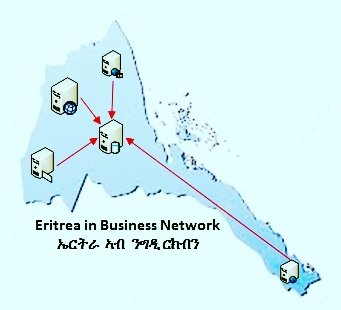
Acolom Networks is an IT Information Center for Technology in English and Gheez for Eritreans.
መርበብ ኣኮሎም ናይ ተክኖሎጂ ሓበሬታ ማእከል ብቋንቋ ትግርኛን ብቋንቋ እንግሊዝን ዝሕብር ዓውደ መርበብ`ዩ።
Acolom Networks is an IT Information Centre for Information Technology in English and Gheez Language for Eritreans.
For more information please email us at info@acolom.com
ኣኮሎም ነትዎርክ ናይ ኢንፎርመሺኦን ተክኖሎጂ ሓበረታ ማእከል ብቋንቋ ትግርኛን ብቋንቋ እንግሊዝን ዝሕብር ዓውደ መርመብ`ዩ።
ንዝኾነ ሓሳባትን ሓበረታን እንተደኣ ደሊኹም ብኢመይል ናብ info@acolom.com ክትልኡኩልና ትኽእሉ ኢኹም። ክብረት ይሓበልና!